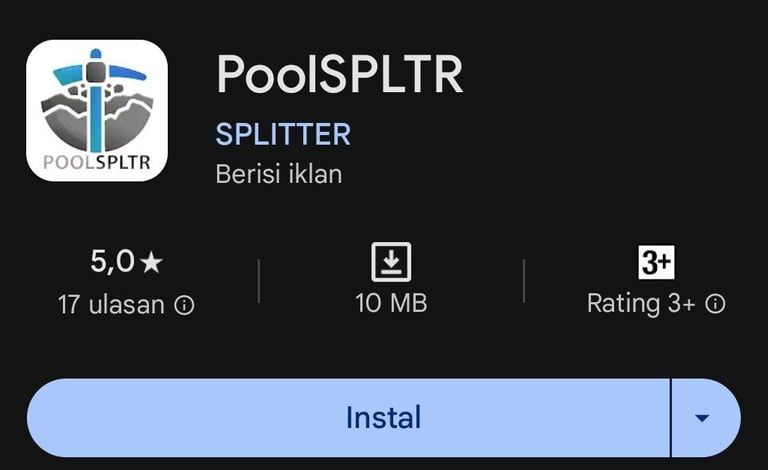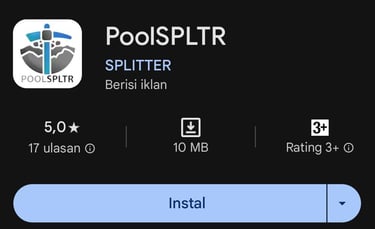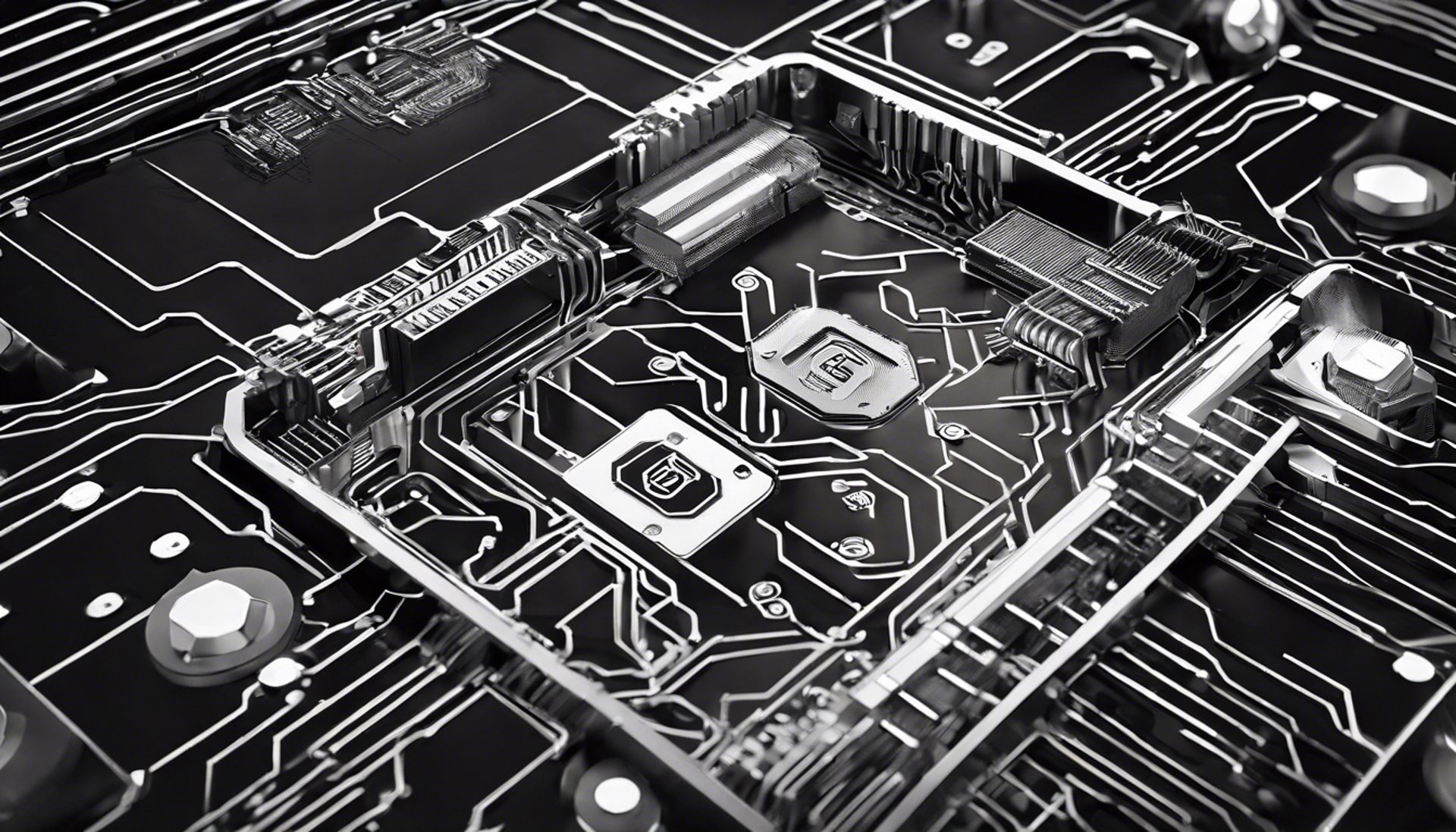
TUTORIAL
1. Install the POOLSPLTR application here.
2. Klik Register to create an account.
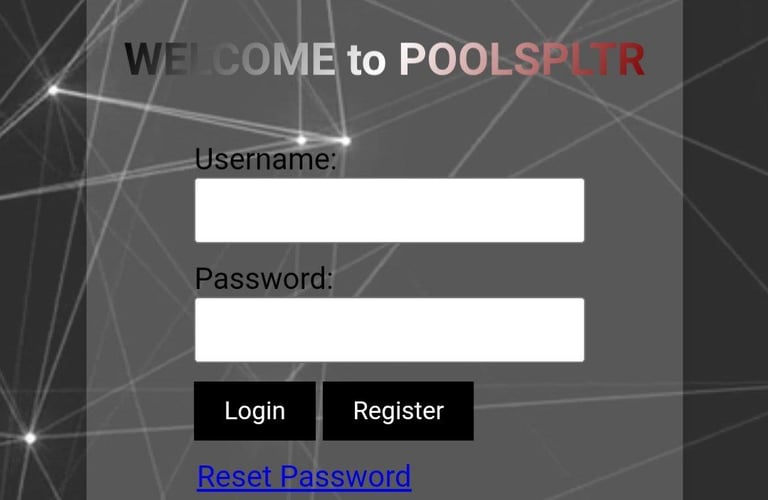
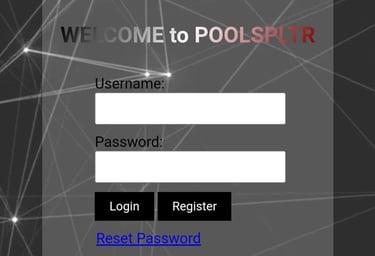
3. Login to Add Machine
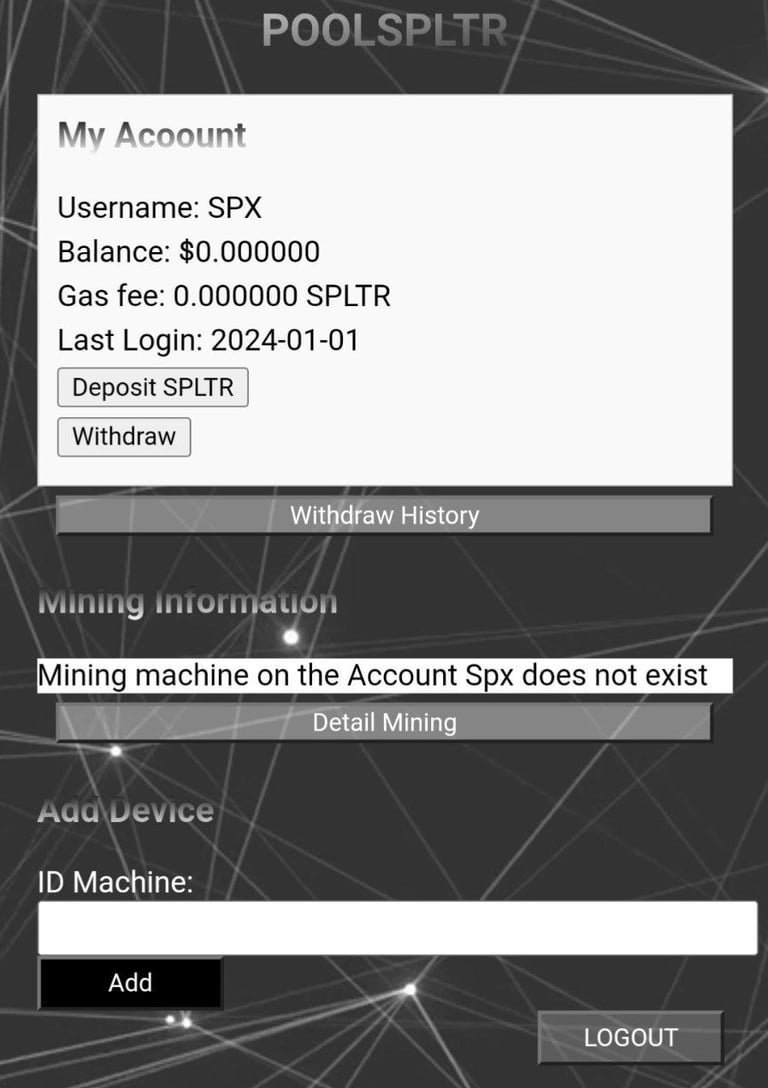
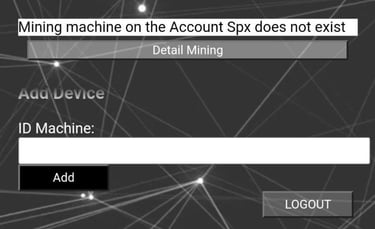
4. Deposit gas fee or Splitter
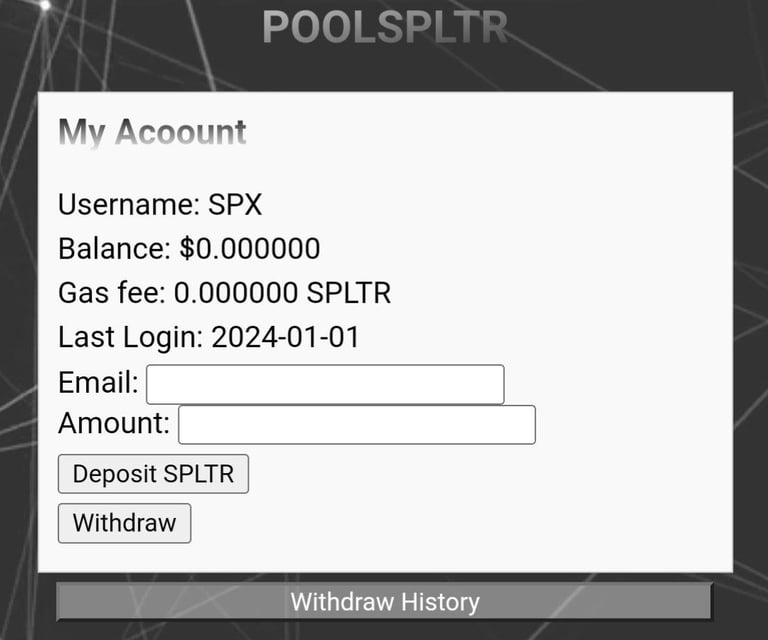
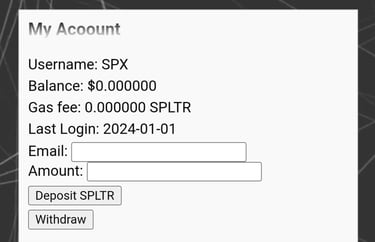
Email : Enter the Aset Digital account email address.
Amount : the number of splitter tokens available in the Aset Digital account or that you want to deposit into the POOLSPLTR account.
5. Add gas fee to mining machine
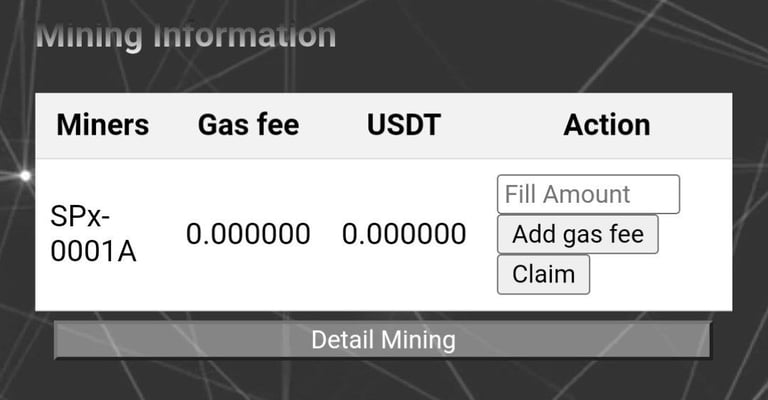
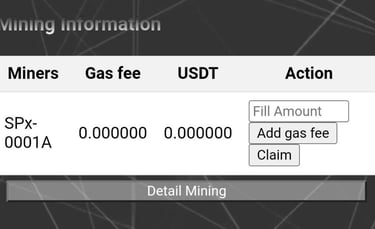
Click fill amount on the mining machine you want to add a gas fee to. Once you have finished filling it in, click add gas fee.
6. Turn on the machine
A. Turn ON the mining machine & WIFI :
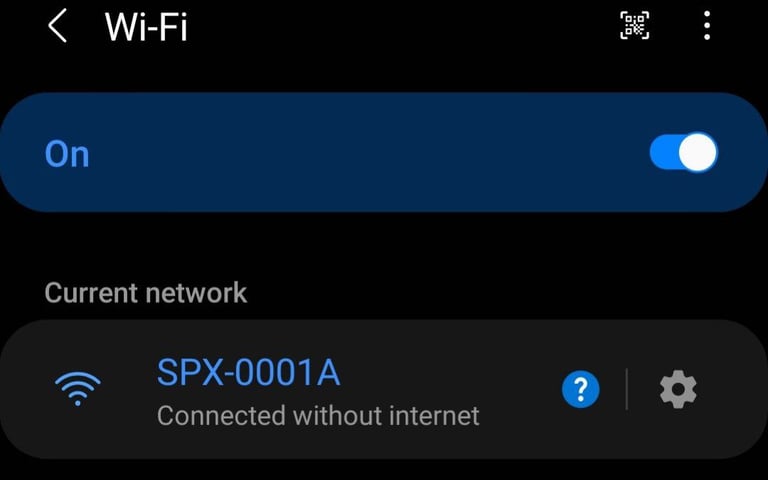
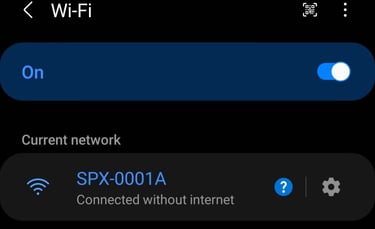
The SPX-0001A wifi name is just an example, each machine has a different wifi name.
B. Klik setting :
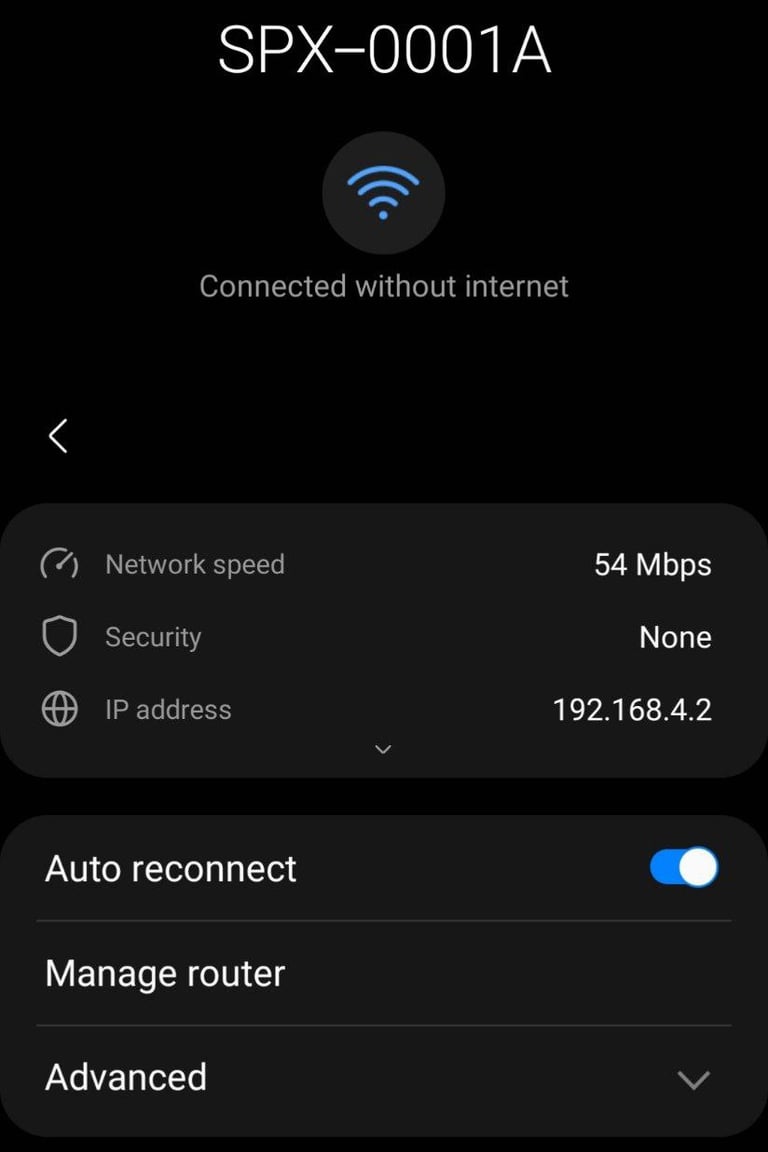
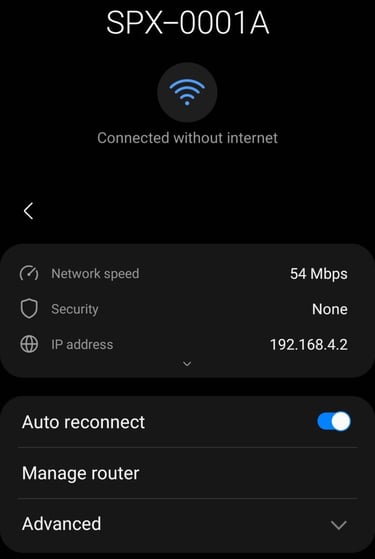
Click Manage router
C. Enter the WiFi Name and Password :
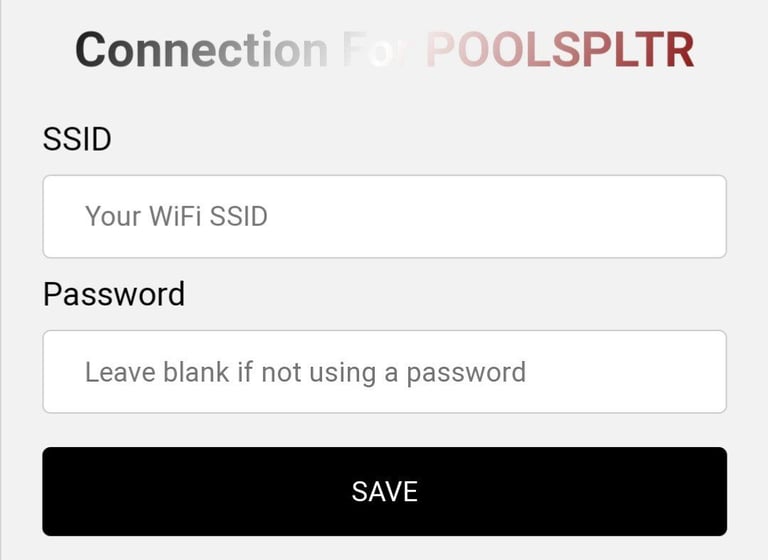
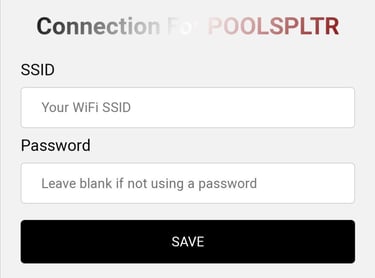
Enter the WiFi name and password that you want to use by the machine.